Smart Notebook™ Interactive Lesson File
Whiteboard Resources Main Menu More Smart™ Notebook Lessons
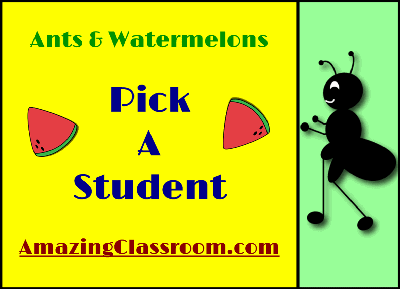
Posted on 8/23/2012
About this author: Available in:
Smart Notebook Smartboard File
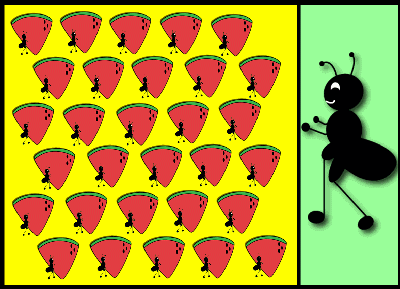
Members login to comment.
Help! I followed instructions but the watermelons did not reappear to cover the names. What am I doing wrong? Has anyone else had a problem? I love your Smartboard activities and use them often.
Posted by BAIN on 9/9/2012 at 4:38:36 PM
I used this as an addition game. I put numbers under the watermelons and each team tossed a soft ball to uncover numbers. We were working on adding columns of numbers so each person threw the ball 3 times, then their team had to add the numbers. Points were awarded and the team with the highest points "won". My students loved this and begged to play again!
Posted by BAIN on 9/10/2012 at 9:08:53 PM
Most of our smartboard lessons require Smart Notebook 11. Please make sure you are using the latest version of the Notebook software, then try the file again.
Posted by AMAZINGCLASSROOM.COM on 9/10/2012 at 11:31:13 PM
Thank you for your great ideas on how to use this file. We are happy to hear that updating your software fixed the issue.
Posted by AMAZINGCLASSROOM.COM on 9/10/2012 at 11:33:05 PM
Terms of use for our files:
Our members may download and use this file for personal or classroom use only. Files may not be sold, re-distributed, or uploaded to any other website without prior permission from amazingclassroom.com |
© 2009-2024 AmazingClassroom.com
