Smart Notebook™ Interactive Lesson File
Whiteboard Resources Main Menu More Smart™ Notebook Lessons
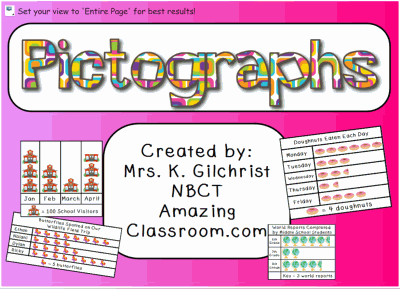
Posted on 2/25/2013
About this author: Available in:
Smart Notebook Smartboard File
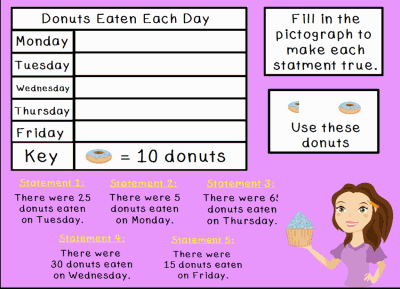
Members login to comment.
Terms of use for our files:
Our members may download and use this file for personal or classroom use only. Files may not be sold, re-distributed, or uploaded to any other website without prior permission from amazingclassroom.com |
© 2009-2024 AmazingClassroom.com
